Optimizing order par levels
Bar Cop will automatically calculate perfect par levels based on historical average usage data. It does this by multiplying each products current average usage by a par multiplier. This creates dynamic par levels that change each inventory period as product sales slow down or start trending.

Important: Vendor names are entered in product setup. To create orders, you need to setup your vendor names first.
What is the par multiplier?
The par multiplier is your ordering safety net and can be adjusted at anytime. A par multiplier set at 2.5 would calculate a par level at 2 1/2 times each products average usage. Each main product category has it's own independent par multiplier. To change the par multiplier, click the gear icon. Enter your new par multiplier number and the calculated par levels will automatically adjust.
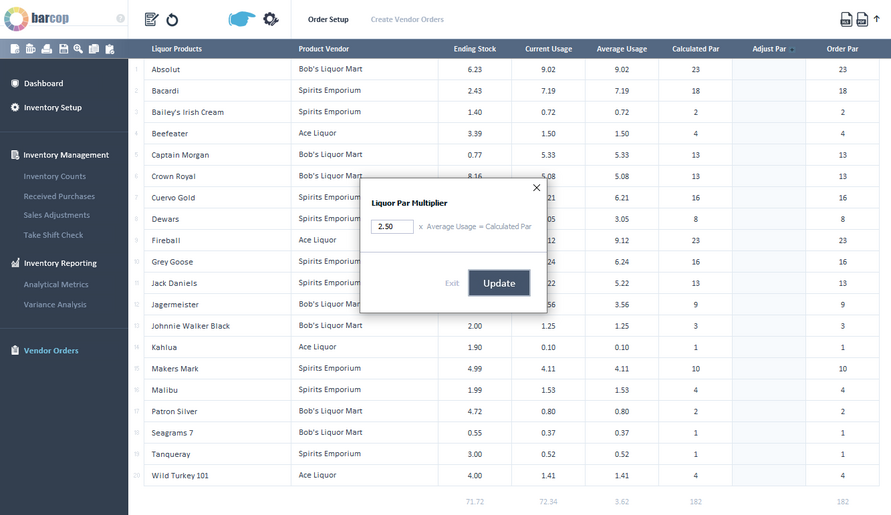
Adjusting individual product par levels.
At times you might want to adjust an individual product's par number to order more or less than the normal amount. For example: If you are running a special on specific product and will be selling more than the normal average range, you will want to order more product than normal for that one order.
To adjust a product's order par level temporarily, click on the notepad icon. Enter a number to add to (or negative number to subtract from) the final order par level.

When you no longer need entered par adjustments, click the clear icon to delete them.

Things to know:
1) You can add and delete vendor names in product setup as needed. *Remember after you delete a vendor name from product setup, in order setup you will still need to go change the products associated with that vendor to another vendor.
2) You do not need to set the par multiplier each inventory period. It will use the last set number for each new order calculation until it is changed.
3) Average product usage used to calculate par levels takes usage data into account from the last seven inventory period numbers. So as you take each new inventory, the calculated par levels become more accurate. When taking inventory weekly it will take 3-4 inventory periods to dial in on a good average usage for each product.
