
Goodbye madness, hello bar inventory happy place.
Bar Cop tracks every drop of alcohol in your establishment, helping stop profit losses from theft, carelessness, and waste. Cut down on inventory time, create perfect orders, make more profit, and leave the inventory madness behind. Our bar software breaks down, analyzes, and simplifies inventory management.
Download Software →
Take bar inventory fast and accurately.
Weigh your liquor and wine bottles fast with Wedge software and a connected bar weigh scale for the easiest and most accurate inventory data possible.
Don't want to use a connected scale? You can use a regular scale and enter weights using voice command and/or by manually typing (optionally point count products).
All you need to weigh inventory and transfer weights into Bar Cop automatically is Wedge software and a compatible scale (USB, Bluetooth, RS-232). You can use any Wedge software/scale that you want to. Optionally, you can weigh using any normal scale that weighs in ounces with voice command or manually typing in the weights... learn more.
Voice command is entering data by talking using Microsoft's free speech recognition software and a headset... learn more.

Manage your inventory efficiently.
Create inventory locations and replicate product shelf placement, making the inventory process a seamless transition from one location to the next.
Arrange your products at each inventory location to match the exact order that your products are located on shelves, speed wells, and storage areas.
An inventory location is an area that product is kept - a main bar, stockroom, walk-in, etc. You can also separate a bar area into different locations (well 1, well 2, etc)... learn more.
Each main product category can have up to 8 locations. Locations function independently from one another, so each one can be setup with any product and in any order.

Track purchases and price adjustments.
Enter received purchases and compare costs from one order to the next, so you can quickly adjust pricing as needed to keep an accurate profit margin.
Make sales adjustments in Bar Cop for happy hour pricing, discounted drinks, product spillage, and anything else to accurately calculate sales metrics.
A received purchase is any product that was ordered and added to your inventory during a specific inventory period... learn more.
Adjustments change the calculated theoretical sales. For example: If 2 products are spilled, you would adjust the spills so that usage is not included in the final theoretical sales data... learn more.
Stop losing your profits to employee carelessness and inventory theft.
Bar Cop's theft prevention features help you quickly find product losses caused by employees stealing and carelessness. Keep profits out of your employee's pockets and going into the register where they belong.

Catch profit and revenue loss quickly.
Bar Cop calculates and reports your theoretical sales... or what should have been rang into the register based on the actual product usage.
Compare your register sales to the theoretical sales and find out your true retail sales variance, showing profit losses from theft and carelessness.
Theoretical sales are your expected retail sales based on total product usage from the start of an inventory period until the end (this takes into account all product usage from theft, over-pouring, give-aways, etc.)
Without having theoretical sales to compare against your register sales, you would never know how much profit you are really losing to theft and carelessness.

Analyze product profits and losses.
When you want to dig deeper, compare individual product sales to the calculated theoretical sales for a more in-depth sales variance (profit loss) analysis.
Bar Cop also helps you see what your loss variances are for each product by comparing usage data to easily spot potential product theft issues.
Sales and usage variances are two ways you can compare your register rings by actual usage on the product level. Run a POS sales or usage report and copy that data into Bar Cop to see true profit losses... learn more.
Variance amounts and percentages are your retail sales loss to theft and carelessness. Without learning your variances, employees can be stealing and you would never know.

Shift checks keep bartenders honest.
With shift checks, you can take a surprise inventory of specific products before and after a shift to catch theft, over or under-pouring, free drink give-aways.
Shift checks track the data of selected products in any product category during a complete shift and compare actual usage to ending register sales or usage.
You can take shift checks as often as you need to. A shift check can also be longer than one shift and be for a full day if wanted... learn more.
You can shift check any product in a main category and even shift check products in different categories at the same time.
Make perfect vendor orders, reducing dead stock and cash flow issues.
Bar Cop creates perfect orders by calculating dynamic par levels from averaged historical product usage, ensuring that you never order too much or too little stock. We keep your inventory cash flow... flowing.

Take the guesswork out of ordering.
Manage your par levels in one location to simplify the vendor order process and ensure that you are ordering the right amount of stock every time.
Quickly adjust a product's calculated par level when you need to order more (or less) of that item for specific events, sales specials, or for any other reason.
Bar Cop takes the guesswork out of ordering by calculating each product's average usage based on historical data ensuring that you always order the right amount... learn more.
You can adjust any product's calculated par level by adding or subtracting to it. This is helpful when you are running a product special and know you will be using more product than usual for a brief amount of time.

Maintain correct par levels automatically.
Bar Cop automatically calculates dynamic par levels based on historical usage at the end of each inventory, ensuring you always order the right amount of product.
With the built-in par multiplier you can quickly adjust par levels to compensate for slower or busy times of the year, improving your inventory cash flow.
Dynamic par levels change from one inventory period to the next, always adjusting based on current product usage data so calculated orders are always optimized... learn more.
The par multiplier is your safety net. For example: If you set a liquor par multiplier of 2.5, the calculated par level would be 2 1/2 times the current average usage. For slower times of year, you can make the multipler smaller to keep less stock on-hand. Each category can have a different par multiplier.
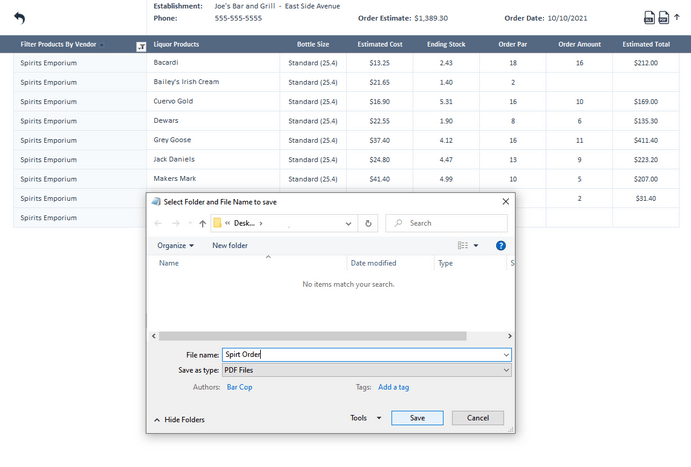
Create vendor orders in a few seconds.
Because orders are automatically created each inventory period with dynamic pars, placing vendor orders only takes a couple of minutes to complete.
Quickly filter product orders by vendor, then export the order PDF to email directly to vendors or print the PDF for order that need to be faxed.
It's simple! Filter products by vendor and then either create a PDF to email or print the order to fax. It takes seconds and your done... learn more.
When an order is calculated it takes the current par level and subtracts the on-hand inventory giving an exact order amount. Order total is estimated based on current average cost times the product ordered
Better business decisions come from accurate inventory usage data.
Bar Cop's analytical reports break down product usage through each inventory period cycle so you always know what's going on and give you actionable insights that help your bar become more profitable.

Analytical data that changes the game.
Bar Cop systematically breaks down product usage into organized analytical reports, giving you the data needed to make more focused business decisions.
Know exact inventory costs and retail values, learn what products are trending and which ones are hurting cash flow, track historical usage, and more.
Analytical metrics keep you in the immediate know, so you can make smarter inventory, ordering, pricing, and sales decisions... learn more.
When you know what products are at the start of a trend or slowdown, you can quickly adjust pricing to maximize profit and minimize losses. Analytical metric data gives you actionable insights for better revenue growth.
But wait, there's more...
Recover revenue and profit loss, cut your inventory time down, reduce labor costs.
The built-in pricing tools help you calculate perfect cost percentages and profit margins.
Copy and paste data from Excel (exported from your POS) for quick and easy setup.
Save inventories to keep historical records after each inventory period for reference.
Hands-free data entry by voice command using MS free speech recognition tool.
Export your inventory data to a new Excel spreadsheet or PDF with the click of a button.
Take physical inventory counts daily, weekly, bi-weekly, monthly... as often as you want.
Track your liquor, wine, bottle beer, draught beer, merchandise, food... inventory anything.
Weigh your inventory (liquor, wine, kegs) for accurate data and/or optionally point count.
Use any Keyboard Wedge software and compatible scale (USB, Bluetooth, RS-232).
