How to point count inventory
With Bar Cop, you can point count your open liquor and wine bottles, tapped kegs, and food/miscellaneous partial units. If you are concerned about theft, then we do not recommend point counting open bottles and kegs because the margin of error is too high to accurately determine if you have a theft problem.
Point counting your products:
Product point counts are entered in the "Point Count" column in each inventory location that you have setup. Point counts are also entered for food and miscellaneous products in the "Partial Unit" columns.
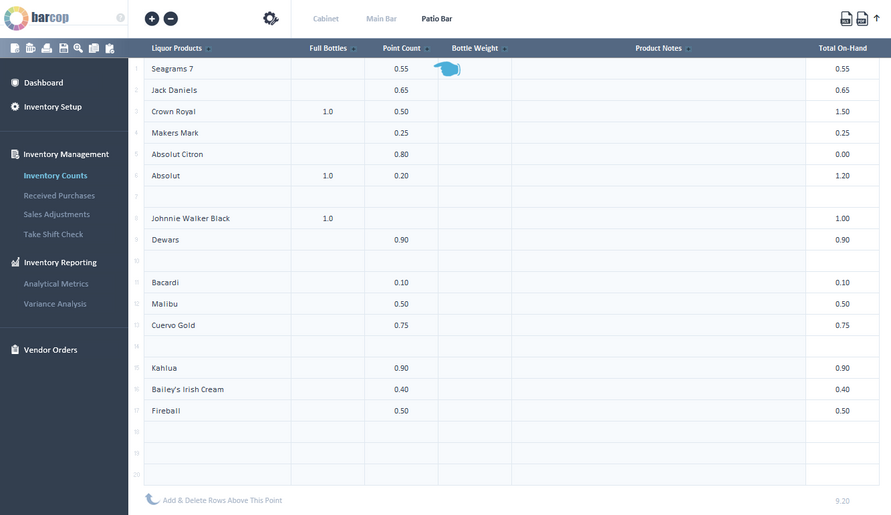
What is point counting?
1) Point counting is also known as "weightless inventory", "eye-balling", or "tenthing". In the simplest explanation, it is estimating how much product is in a bottle by visually guessing where the product level is.
2) These guesses are calculated by points. An open bottle's point count range would be .01 through .99, so if a bottle looks 1/2 full it would be called a .5, 1/4 full a .25, 3/4 full a .75 and so on.
3) Point counting has a large margin of error because; bottle sizes, shapes, glass thickness, glass color, and product color all distort our visual ability to estimate the correct product level.
4) Yes, all of the inventory phone apps that have you touch your phone/tablet screen and select a level on a bottle image is point counting. Basically, just a fancy and expensive way of guessing when taking your inventory.
So should you point count or not?
It really depends on what you want to achieve with your inventory control. For a truly accurate inventory and theft prevention, you have to weigh your products and should only point count products like Galliano that sit on your shelf forever.
Things to know:
1) Point counting is not as accurate as weighing your products. However, you may want to point count products that are not used very often. That is not a problem, in Bar Cop you can weigh some products and point count others.
2) Point counting kegs is known as the shake and guess method. Because you cannot see a product line in a keg, the point count comes from where you think the product line is when it hits the side of the keg when shaking back and forth.
3) You can enter point counts by voice command (see voice command data entry) or by typing them in.
