Adjust for screen resolution
Bar Cop comes set standard to fit the screen of a 15" or larger laptop and is optimized for a screen resolution of 1920 x 1080. However, screen resolutions of 1360 pixels wide or larger will work. If you are using a computer with a resolution other than 1920 x 1080, you can shrink or enlarge Bar Cop to fit your screen better. To do this, use the resize icon.

When you click on the resize screen icon, the screen size adjustment dialog box will open. You can now adjust the Bar Cop program to fit your screen better.
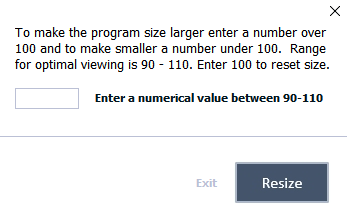
The standard magnification is 100, so to make the program smaller enter a number under 100 and to make it larger enter a number over 100.

You will need to adjust in small increments until you get the right fit for your screen resolution. If you adjust too small or too large, Bar Cop may become unreadable. If this happens, adjust back the opposite direction until the text is readable again.
To return Bar Cop to the standard size, enter 100.
Things to know:
1) The general safe resize parameters are 90-110. Outside of the parameters and the Bar Cop program may become distorted and unreadable in areas. Maximize the program window if needed when resizing larger than standard.
2) Best practice is to change your computer's screen resolution if possible before using the screen resize tool.
